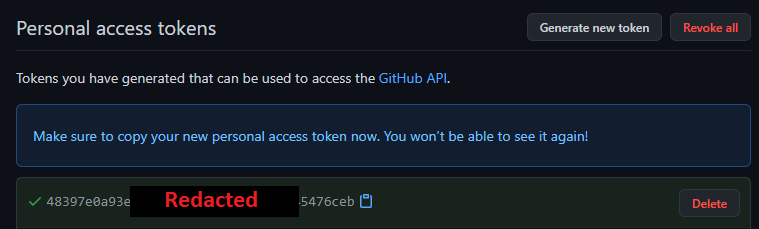GitHub API Access Token Creation Instructions
1. Go to your account settings.
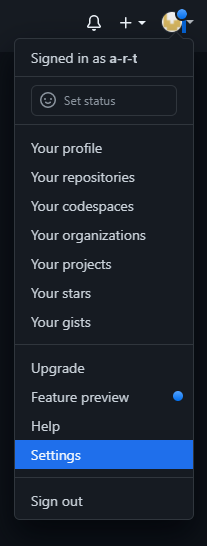
2. Select Developer Settings.
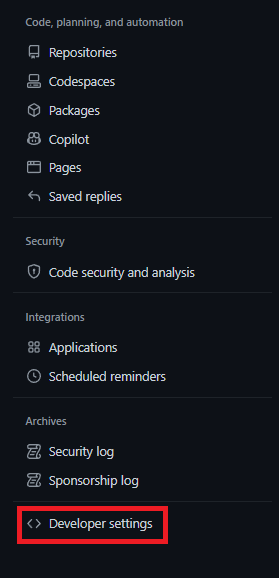
3. Select Personal access tokens, and hit Tokens (classic) from the menu that drops down.
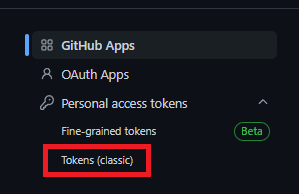
4. Select Generate new token, and hit Generate new token (classic) from the menu that drops down.
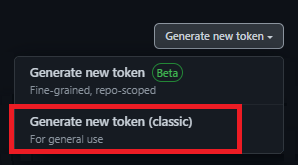
5. For Note put “GitHub Access”. Set the expiration to No expiration. Check off every box. When finished filling everything out, hit the Generate token button.
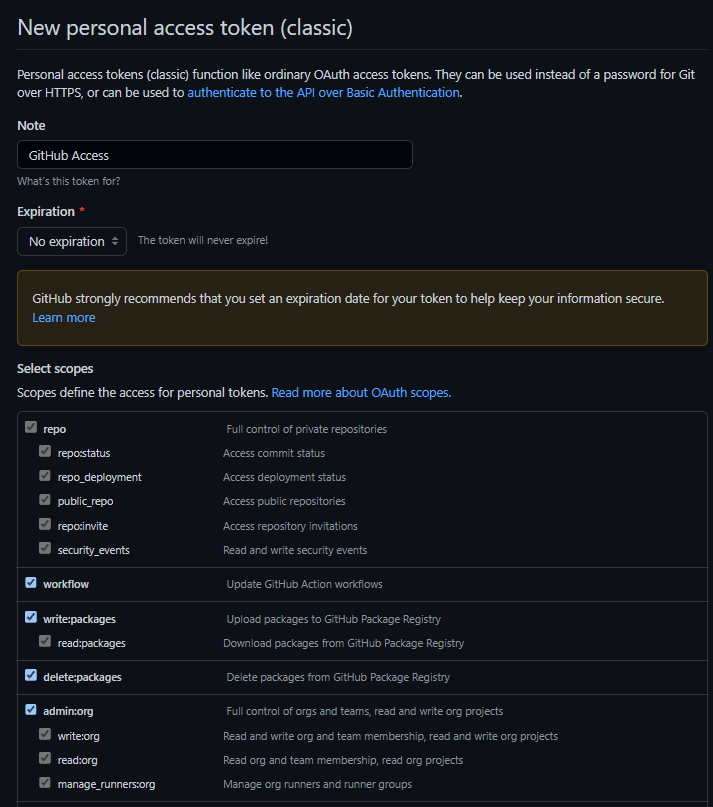
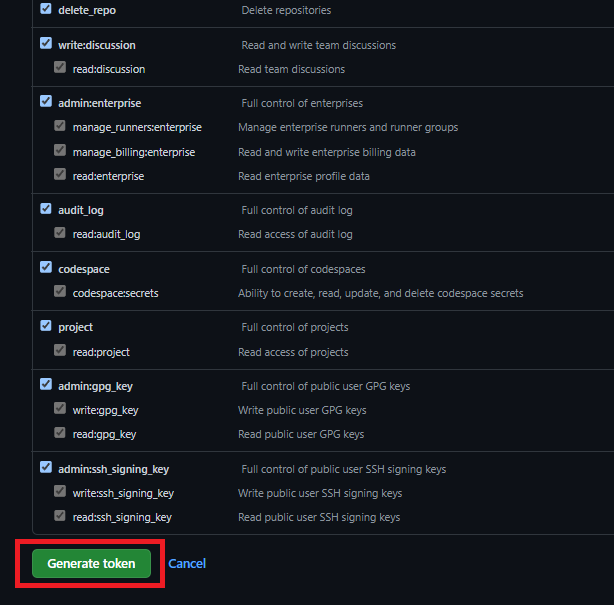
6. On this page, you will be given your personal access token (it’s in the green box). Copy it and do not lose it, as you will never be able to look it up again. This is what you will use for your GitHub API password.